Originally Posted August 5, 2017. Last Updated: March 26, 2023
The motorcycle and automotive world are constantly introducing new technologies. Many of these are welcome features such as ABS brakes, traction control, and smarter computers. Unfortunately, with these new technologies come new complications. Enter: the Triumph service indicator light/icon – a small wrench (or “spanner,” for my British brothers) icon appears on your bike’s dashboard at certain intervals (500 miles, 6,000 miles, etc.) letting you know your bike needs service.
Useful, right? Well, yes and no. If you take your motorcycle into a Triumph dealer for service, the interval icon is helpful. If you’re like me and do your own motorcycle maintenance, the indicator doesn’t go away after completing service – an annoying little reminder that sits on your dash until the end of time or until you can go to the Triumph dealer to have them clear it.
Unfortunately, there’s no way to manually clear the indicator light using a combination of key presses like many cars can – you actually have to clear it from the ECU! I’ve heard stories about Triumph dealers refusing to clear service indicator icons if they didn’t perform the service, or, if they do agree to clear it, they have charged $80 or more! Insane!
You CAN do it yourself! We have the technology!
After buying a 2015 Triumph Speed Triple, I set about doing the research to figure out how to clear the icon myself since I do a lot of my own work. I’m ecstatic to say that I’ve found a way! Of course, it’s not free, but it’s a heck of a lot cheaper than $80 (I spent less than $35) plus you can do it over and over again.
If you have an Android mobile device (tablet or phone), you, too, can clear your service icon. Unfortunately, I haven’t found any iOS solutions (a pain since I’m a diehard Apple iPhone user), however I did happen to have an Android Nexus tablet lying around so I began my investigation.
Just follow these steps to reset your service indicator:
- Go to the Google Play store and buy the application “TuneECU.” When I picked it up, it cost me $10.99.
Updated as of March 26, 2023: For some reason, the developers of TuneECU pulled it from the Google Play Store, and, instead, have chosen to offer it directly from their own website. Please take note: I haven’t tried the app from the website directly, but I wanted to make sure to update this post so my readers could find it here: https://tuneecu.fr/
- Pick up a Bluetooth OBDII reader that supports your motorcycle. I tried my Wi-Fi OBD2 reader, but the app didn’t recognize it. However, I picked up the BAFX Products 34t5 Bluetooth OBDII Scan Tool for Android Devices from Amazon for $21.99.
- Plug your OBDII reader into the ECU port for your motorcycle and turn your ignition to “on.” You don’t need to start the bike (unless you want to).
- Go to your Android device (I used a Nexus 7 (2013) Tablet running Android 6.0), open Settings –> Bluetooth, and pair your Android device with the OBD2 reader (pairing code for the BAFX is 1234).
- Open the TuneECU app on your Android device and go to ECU –> Connect and select the paired reader.
- Once selected, go to the ECU drop-down menu –> Tests & Adjustments.
- Click the Adjustments button (bottom-middle):

- Select the “Reset Service Interval” choice on the next menu and hit Run:
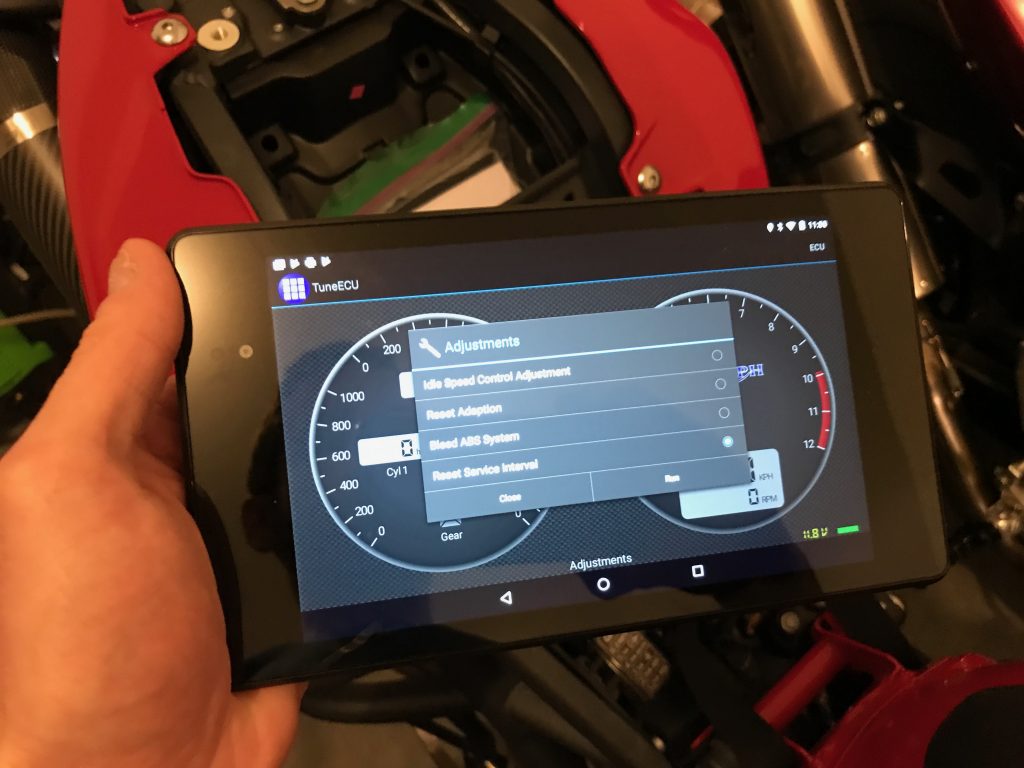
- Select the next Service Interval mileage/kilometer reading when you want the icon to pop up (personally, I recommend selecting the next available) and click OK:

- You’re done! No more service indicator (until the next interval, of course)!

Final Notes:
- I used an ASUS Nexus 7 (2013) Tablet running Android 6.0. Other Android devices (both phones and tablets) should work, too, but I only tested my Nexus Tablet. Also, note that I had to upgrade to Android 6.0 from 5.0 for it to work. TuneECU didn’t recognize the OBD2 reader in Android 5.0.
- I used the BAFX OBD2 reader. Other Bluetooth OBD2 readers should work, too, but make sure it’s Bluetooth as my Wi-Fi OBD reader definitely did NOT work.
- TuneECU says it supports other motorcycle manufacturers like Ducati and others. TuneECU also lists support for most Triumph models. That being said, I only tested it with my 2015 Speed Triple.
I hope this article helps out! I know I spent hours going down rabbit holes without finding a solution so when I finally found one that worked, I figured I’d put it online.
Good luck and let me know if you have suggestions for how I can improve the post!
About Irk:
Eric “Irk” Jacobson started using computers when he was 3 years old with an Apple IIe. He tries to be device-agnostic using all kinds of technology from all of the major players, and he loves/hates them equally in different ways. Eric Jacobson is a Public Relations and Communications Professional specializing in helping businesses, school districts, and municipalities build communications plans, engage in community feedback, and achieve their goals for success.
When not working hard, Eric’s an avid motorcyclist, a hardcore gamer, and a massive finance and statistics nerd playing the stock market and tracking his finances religiously – like, watching Fast Money and Mad Money daily on CNBC while looking at his accounts multiple times every single day and tracking every transaction he makes down to the penny (say it with me -“Obsessive, much?”).
Check out our newest venture!
Get Irked is a small community made up of helpful, friendly and motivated investors and traders of all levels looking to reach the same goal - the ability to invest profitably in order to achieve financial independence.
Investors of all experience levels are welcome.
www.GetIrked.com


