In an effort to build a man-cave for myself, I picked up a 49-inch LG 4K television (model #49UH6030) with support for High Dynamic Range (HDR). Incredibly excited that Sony enabled HDR support for the standard Playstation 4 (no way I’m spending money to buy a PS4 Pro), I happily connected my PS4 to my brand-new TV and… nothing. How do you enable HDR on a LG television?
Well, I’m happy to say I finally figured it out… after owning the TV for nearly a year.
HDR is unnecessarily complicated. There are several different standards on the market, and it can be incredibly difficult to determine which one your TV uses and whether it’s supported by your devices. To make matters worse, LG has mode settings called “HDR Effect” which aren’t actually full HDR.
So, how do you enable HDR on a LG TV?
Here’s what worked for me:
- First, make sure you’re using a quality HDMI cable that supports HDR. I picked up a Tera Grand 10-foot cable for $14.99 from Amazon.
- Go to All Settings –> General and scroll down to HDMI ULTRA HD Deep Color.
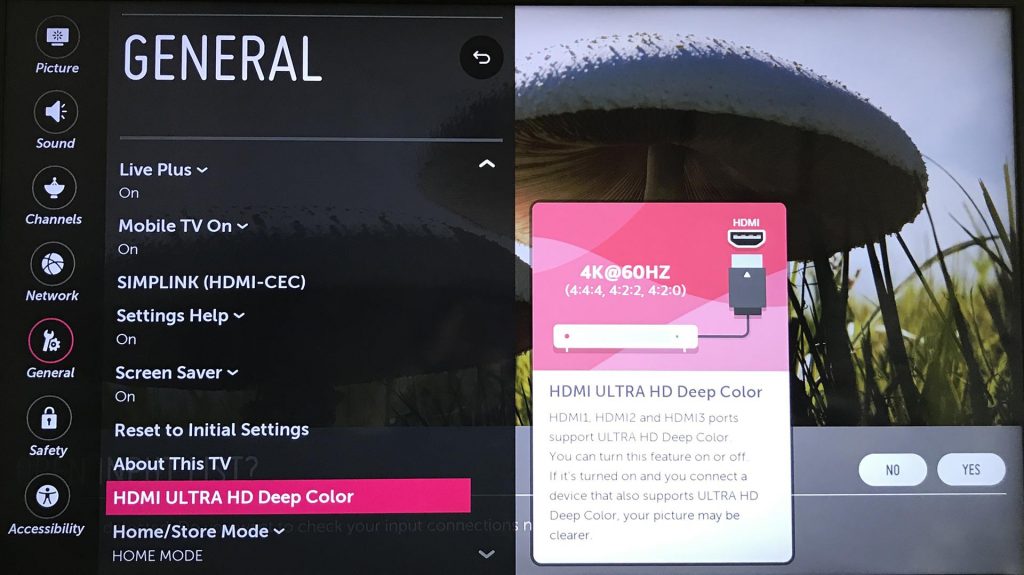
- Enable HDMI ULTRA HD Deep Color for the HDMI port your device is using.
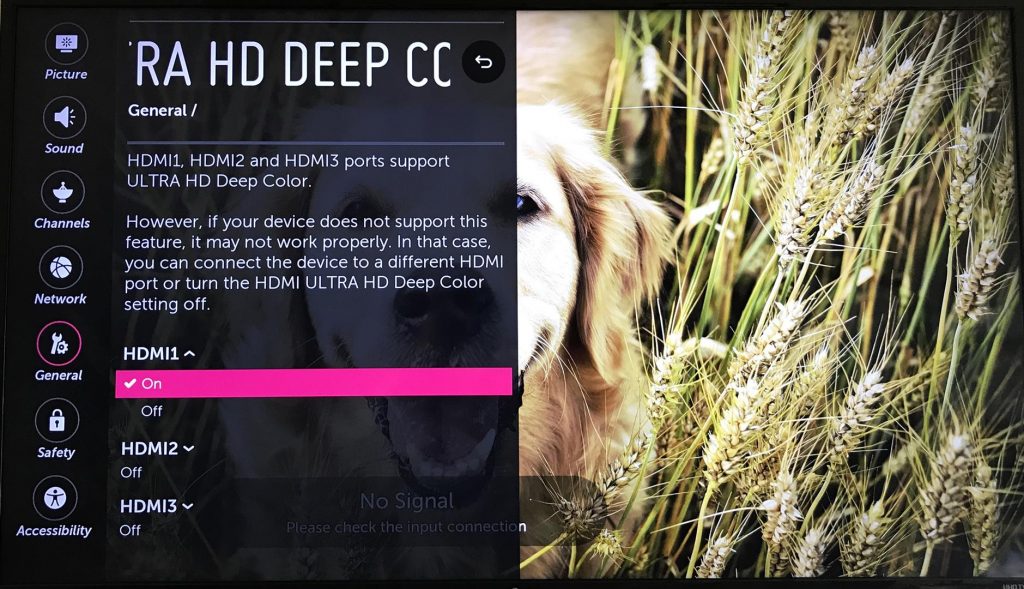
- And that’s it! Yes, it really was THAT easy for me. Ridiculous.

So, there you have it! I hope this article helps some of you get HDR enabled on your LG TV, too! Let me know if you need additional help in the comments.
About Irk:
Eric “Irk” Jacobson started using computers when he was 3 years old with an Apple IIe. He tries to be device-agnostic using all kinds of technology from all of the major players, and he loves/hates them equally in different ways. Eric Jacobson is a Public Relations and Communications Professional specializing in helping businesses, school districts, and municipalities build communications plans, engage in community feedback, and achieve their goals for success.
When not working hard, Eric’s an avid motorcyclist, a hardcore gamer, and a massive finance and statistics nerd playing the stock market and tracking his finances religiously – like, watching Fast Money and Mad Money daily on CNBC while looking at his accounts multiple times every single day and tracking every transaction he makes down to the penny (say it with me -“Obsessive, much?”).
